Infrastructure as Code (IAC)
Introduction
In this tutorial, we will show how to deploy a set of Virtual Machines (VMs) in an Openstack cloud infrastructure using terraform, and deloying a kubernetes cluster with ansible.
Installing terraform
Download and install terrafrom from: https://www.terraform.io/downloads.html.
It’s a zip file with the terraform executable that you can put in /usr/local/bin,
you will need root previledges to do so: sudo -s.
Using Terraform with Openstack provider
You can obtain the Openstack environment variables from the Openstack Dashboard, that you have access to:
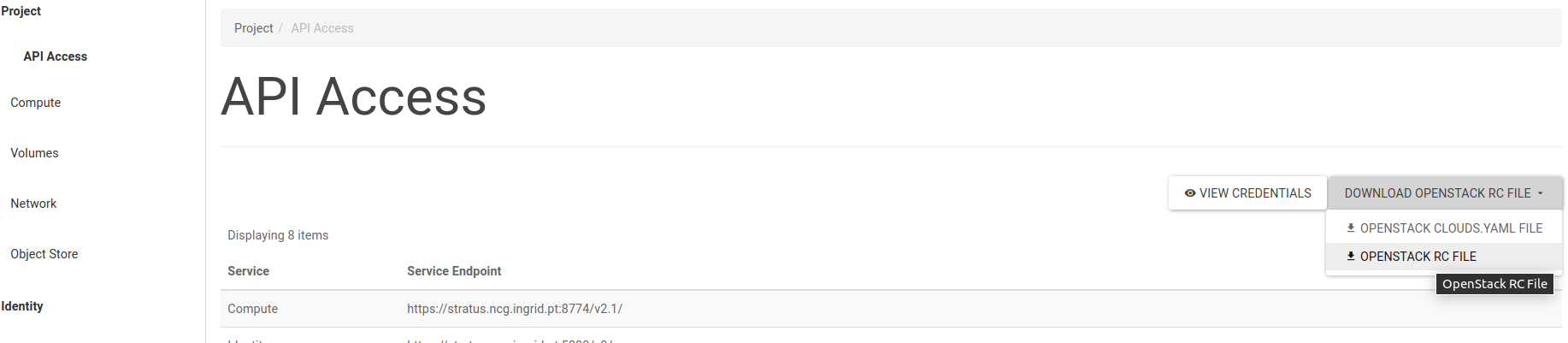
The content should be similar to this:
#!/usr/bin/env bash
# To use an OpenStack cloud you need to authenticate against the Identity
# service named keystone, which returns a **Token** and **Service Catalog**.
# The catalog contains the endpoints for all services the user/tenant has
# access to - such as Compute, Image Service, Identity, Object Storage, Block
# Storage, and Networking (code-named nova, glance, keystone, swift,
# cinder, and neutron).
#
# *NOTE*: Using the 3 *Identity API* does not necessarily mean any other
# OpenStack API is version 3. For example, your cloud provider may implement
# Image API v1.1, Block Storage API v2, and Compute API v2.0. OS_AUTH_URL is
# only for the Identity API served through keystone.
export OS_AUTH_URL=https://<openstack_keystone_fqdn>:5000/v3/
# With the addition of Keystone we have standardized on the term **project**
# as the entity that owns the resources.
export OS_PROJECT_ID=<PROECT_ID>
export OS_PROJECT_NAME="<OPENSTACK_PROJECT>"
export OS_USER_DOMAIN_NAME="Default"
if [ -z "$OS_USER_DOMAIN_NAME" ]; then unset OS_USER_DOMAIN_NAME; fi
export OS_PROJECT_DOMAIN_ID="default"
if [ -z "$OS_PROJECT_DOMAIN_ID" ]; then unset OS_PROJECT_DOMAIN_ID; fi
# unset v2.0 items in case set
unset OS_TENANT_ID
unset OS_TENANT_NAME
# In addition to the owning entity (tenant), OpenStack stores the entity
# performing the action as the **user**.
export OS_USERNAME="<YOUR_USERNAME>"
# With Keystone you pass the keystone password.
echo "Please enter your OpenStack Password for project $OS_PROJECT_NAME as user $OS_USERNAME: "
read -sr OS_PASSWORD_INPUT
export OS_PASSWORD=$OS_PASSWORD_INPUT
# If your configuration has multiple regions, we set that information here.
# OS_REGION_NAME is optional and only valid in certain environments.
export OS_REGION_NAME="RegionOne"
# Don't leave a blank variable, unset it if it was empty
if [ -z "$OS_REGION_NAME" ]; then unset OS_REGION_NAME; fi
export OS_INTERFACE=public
export OS_IDENTITY_API_VERSION=3
Deployment of a Kubernetes cluster
Terraform templates will be used to instantiate 3 VMs in an Openstack cloud infrastructure and after, Ansible playbooks will be used to install, configure and start the cluster. The cluster has one master (k8s-master) and 2 nodes (k8s-node).
VMs instantiated with terraform
Go to the tf-k8s directory:
cd tf-k8s/
Source the Openstack credentials, for example:
source user-openrc.sh
The variables.tf should be changed accordingly. You can get the list of Openstack
flavors to fill the variables flavor_k8s_master and flavor_k8s_node:
openstack flavor list
The list of images for the variable image can be obtained with:
openstack image list
The terraform template will deploy one kubernetes master, and a number of
kubernetes nodes specified in variables nnodes and ns, these 2 variables should
match.
The terraform resource "local_file" "AnsibleInventory" is used to produce automatically
an ansible inventory file for the kubernetes cluster, filling the yet unknown private
IPs of the k8s nodes, and the public IP of the k8s master.
Initialize the provider:
terraform init
If this Error: Failed to install providers appear, follow the suggestion, and execute
init again:
terraform 0.13upgrade .
terraform init
Plan the deployment, thiis step is optional and can be used to verify the deployment:
terraform plan
Create the deployment:
terraform apply
In the last step of the terraform template, is the creation of an Ansible inventory file containing the IPs of the k8s master and nodes ready to be used in the next step by ansible.
install, configure and start with Ansible
Change to the ansible directory. This directory has an inventory file called
hosts-k8s created in the last step of the previous section on running terraform.
It also contains a ansible.cfg configuration file. It has 2 ansible playbooks:
centos-python-min.yml: installs a minimal python3 necessary to run ansible in the hostsk8s.yml: the playbook that will install and configure the kunernetes cluster.
This latest playbook makes use of 2 roles, that yu should install in the roles
directory:
mkdir -p roles
ansible-galaxy install geerlingguy.docker
ansible-galaxy install geerlingguy.kubernetes
Ansible Galaxy is a public repository for ansible roles. We are using two of those roles. More information can be found here.
The following step is to execute the ansible playbooks:
ansible-playbook -i hosts-k8s centos-python-min.yml
ansible-playbook -i hosts-k8s k8s.yml
The variables pertaining the roles can be found in the group_vars/ directory,
where the name of the variables files are the same as the host group name found in
the inventory file, that is k8s_master and k8s_node:
cat hosts-k8s
[k8s_master]
<PublicIP> ansible_user=centos
[k8s_node]
<PrivateIP_0> ansible_user=centos
<PrivateIP_1> ansible_user=centos
[k8s_node:vars]
ansible_ssh_common_args='-o ProxyCommand="ssh -W %h:%p -q centos@<PublicIP>"'
[all:vars]
ansible_python_interpreter=/bin/python3
Kubernetes cluster up and running
Enter into the k8s-master and execute:
ssh centos@<PublicIP>
sudo -s
kubectl get nodes
NAME STATUS ROLES AGE VERSION
k8s-master.novalocal Ready master 19m v1.19.0
k8s-node-0.novalocal Ready <none> 18m v1.19.0
k8s-node-1.novalocal Ready <none> 18m v1.19.0
kubectl cluster-info
kubectl get namespaces