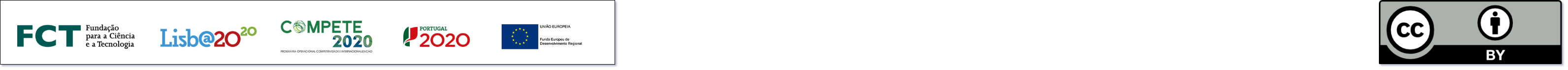udocker - be anywhere
Part 2 - Hands On: basic stuff
https://github.com/indigo-dc/udocker
Mario David david@lip.pt, Jorge Gomes jorge@lip.pt

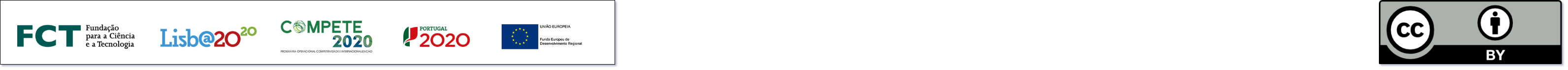
What udocker is not - I
- Not appropriate to run services:
- In most cases you need root privileges to run services.
- You have Docker (or other container tools) for this.
udockeris a run-time and is not meant to build docker images:- Docker images should be built with Docker.
- Use you (Lap/Des)top with Docker, for this.
What udocker is not - II
- docker-compose like functionality:
- This is usually to compose micro-services to deploy a platform/service.
- Again
udockeris not appropriate to run services. - Use docker-compose itself for this.
udocker aims/objectives
- Execute applications encapsulated with dependencies in containers:
- As non privilege user.
- Execute containers from docker images:
- Including officially supported images in Dockerhub and other docker registries.
- Execute applications with very specific, customized libraries and environments:
- Difficult to support in very controlled systems such as HPC machines.
udocker: Installation
https://indigo-dc.github.io/udocker/installation_manual.html
Installation: tarball
Access the ACNCA (former INCD) advanced computing facility at Lisbon using ssh:
ssh -l <username> cirrus.a.incd.pt
module load python/3.10
- The end user can download and execute
udockerwithout system administrator intervention. - Install from a released version:
- Download a release tarball from https://github.com/indigo-dc/udocker/releases:
wget https://github.com/indigo-dc/udocker/releases/download/1.3.17/udocker-1.3.17.tar.gz
tar zxvf udocker-1.3.17.tar.gz
export PATH=`pwd`/udocker-1.3.17/udocker:$PATH
Installation: PyPI - I
- Install from PyPI using pip:
- For installation with pip it is advisable to setup a Python3 virtual environment.
python3 -m venv udockervenv
source udockervenv/bin/activate
pip install udocker
Installation: PyPI - II
The udocker command will be udockervenv/bin/udocker.
- Optionally, we can set
UDOCKER_DIRenvironment variable where the binaries, libraries images and containers will be saved. The default directory is$HOME/.udocker.
mkdir udocker-tutorial
cd udocker-tutorial/
export UDOCKER_DIR=$HOME/udocker-tutorial/.udocker
(More details: https://indigo-dc.github.io/udocker/installation_manual.html)
Installation: tools and libraries - I
udockerexecutes containers using external tools and libraries that are enhanced and packaged for use withudocker.- To complete the installation, download and install the required tools and libraries.
udocker install
Installation: tools and libraries - II
- Installs by default in
$HOME/.udocker, or inUDOCKER_DIR=$HOME/udocker-tutorial/.udocker. - Explore the directory structure under
$HOME/udocker-tutorial/.udocker.
udocker: CLI - the basic (introductory) stuff
https://indigo-dc.github.io/udocker/user_manual.html
0. help and version
Global help and version:
udocker --help
udocker --version
You can get help on a given command:
udocker run --help
1. pull
Pull an image from Dockerhub (for example, an officially supported tensorflow):
udocker pull tensorflow/tensorflow
2. images
List the images in your local repository (-l option shows long format):
udocker images
udocker images -l
3. create
To create a container named mytensor, the default execution engine is P1 (PTRACE + SECCOMP filtering):
udocker create --name=mytensor tensorflow/tensorflow
4. ps
List extracted containers. These are not processes, but containers extracted and available for execution:
udocker ps
5. run: I
Executes a container. Several execution engines are provided. The container can be specified using the container id or its associated name. Additionally, it is possible to invoke run with an image name:
udocker run mytensor bash
5. run: II
Now you are inside the container (apparently as root), you might as well try out:
root@pcdavid:~# python
Python 3.11.0rc1 (main, Aug 12 2022, 10:02:14) [GCC 11.2.0] on linux
Type "help", "copyright", "credits" or "license" for more information.
>>> import tensorflow as tf
>>> quit()
Or:
udocker run mytensor cat /etc/lsb-release
6. setup
With --execmode choose an execution mode to define how a given container will be executed.
The option --nvidia enables access to NVIDIA GPUs (only possible if they are available on the host machine).
udocker setup --execmode=F1 mytensor
udocker ps -m # confirm change of execution engine
7. rm
Delete a previously created container. Removes the entire directory tree extracted from the container image and associated metadata:
udocker rm mytensor
8. rmi
Delete a local container image previously pulled/loaded/imported:
udocker rmi tensorflow/tensorflow
End of Hands On part I