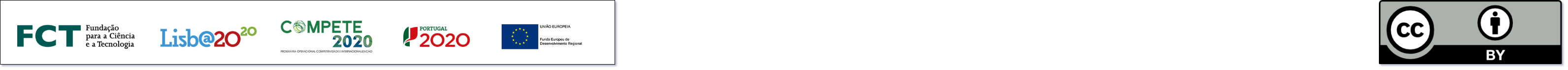udocker - be anywhere
Part 3 - Hands On: intermediate stuff
https://github.com/indigo-dc/udocker
Mario David david@lip.pt, Jorge Gomes jorge@lip.pt

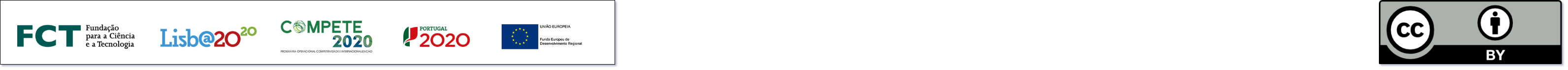
Recap from last slide deck: udocker Installation
- The end user can download and execute
udockerwithout system administrator intervention. - Install from a released version:
- Download a release tarball from https://github.com/indigo-dc/udocker/releases:
wget https://github.com/indigo-dc/udocker/releases/download/1.3.17/udocker-1.3.17.tar.gz
tar zxvf udocker-1.3.17.tar.gz
export PATH=`pwd`/udocker-1.3.17/udocker:$PATH
udocker install
Importing and exporting, loading and saving: images and containers
I have a dockerfile!
- But
udockerdoes not supportbuildthe dockerfile…-
Use dockeritself in you <lapdesk>top - Example: https://github.com/mariojmdavid/docker-gromacs-cuda/blob/master/gromacs/Dockerfile-gpu
-
git clone https://github.com/mariojmdavid/docker-gromacs-cuda.git
cd docker-gromacs-cuda/gromacs/
docker build --build-arg gromacs_ver=2025.4 -t gromacs-openmp-2025.4 -f Dockerfile-cpu .
## Or you can build instead the GPU version
docker build --build-arg gromacs_ver=2025.4 -t gromacs-gpu-2005.4 -f Dockerfile-gpu .
- (Will take quite awhile, 30+ minutes on my desktop)
I have a docker image!
After you build the image with docker:
docker images
REPOSITORY TAG IMAGE ID CREATED SIZE
gromacs-gpu-2025.4 latest 9aabe656c32e 5 hours ago 7.46GB
Save the image with docker to a tarball:
docker save -o gromacs-gpu.tar gromacs-gpu-2025.4
udocker load
You can load a tarball with udocker that is a docker image, and that you saved previously with docker:
udocker load -i gromacs-gpu.tar gromacs-gpu-2025.4
And now you can check several things:
udocker images
REPOSITORY
gromacs-gpu-2025.4:latest .
Create a container and run it
udocker create --name=grom_gpu gromacs-gpu-2025.4
udocker ps
CONTAINER ID P M NAMES IMAGE
e2e014d9-9770-3fb5-a4a9-098a95371adf . W ['grom_gpu'] gromacs-gpu-2025.4:latest
udocker run grom_gpu env
******************************************************************************
* *
* STARTING e2e014d9-9770-3fb5-a4a9-098a95371adf *
* *
******************************************************************************
executing: env
PATH=/usr/local/sbin:/usr/local/bin:/usr/sbin:/usr/bin:/sbin:/bin:/usr/local/gromacs/bin
LD_LIBRARY_PATH=/usr/local/gromacs/lib
Running gromacs with udocker
udocker run grom_gpu gmx mdrun -h
******************************************************************************
* *
* STARTING ad754a36-b951-38da-a116-a05fb572d7ca *
* *
******************************************************************************
executing: gmx
:-) GROMACS - gmx mdrun, 2025.4 (-:
Executable: /usr/local/gromacs/bin/gmx
Data prefix: /usr/local/gromacs
Working dir: /home
Command line:
gmx mdrun -h
SYNOPSIS
gmx mdrun [-s [<.tpr>]] [-cpi [<.cpt>]] [-table [<.xvg>]] [-tablep [<.xvg>]]
...
Environment in dockerfile is preserved - I
You can check the dockerfile: https://github.com/mariojmdavid/docker-gromacs-cuda/blob/master/gromacs/Dockerfile-cpu
FROM ubuntu:24.04
LABEL maintainer="Mario David <mariojmdavid@gmail.com>"
ARG gromacs_ver
RUN apt-get update \
...
ENV PATH=$PATH:/usr/local/gromacs/bin
ENV LD_LIBRARY_PATH=/usr/local/gromacs/lib
WORKDIR /home
Environment in dockerfile is preserved in udocker container - II
Just check the ENV and WORKDIR:
udocker run grom_gpu env
...
PATH=/usr/local/sbin:/usr/local/bin:/usr/sbin:/usr/bin:/sbin:/bin:/usr/local/gromacs/bin
LD_LIBRARY_PATH=/usr/local/gromacs/lib
udocker run grom_gpu pwd
...
/home
I want to install/compile in a container! - I
Pull some base image, create a container and run:
udocker pull almalinux:9
udocker create --name=mypython almalinux:9
udocker run mypython bash
And after that install and/or compile whatever you want
I want to install/compile in a container! - II
Now you are inside the container and seems you are root:
dnf -y install python3 gcc-c++ python3-pip
pip-3 install numpy matplotlib scipy
exit
You are satisfied so, you exit the container, but… I want to preserve what I installed.
udocker export and import
You can export a container into a tarball, for safekeeping:
udocker export -o mypython.tar mypython
Now you can import this container into an image with a given tag (empty tag defaults to latest):
udocker import mypython.tar mypython:v1.0
udocker list images long format
udocker images -l
REPOSITORY
...
almalinux:9 .
/home/david/.udocker/repos/almalinux/9
/sha256:c9bcec02f046478f7ecf78b9568b666cc3b63a2effe339b1022e3b550faca3e8 (0 MB)
/sha256:08d3c44badca17b0b810e53779272d43e9542081ae05f516071ae4d5d2369271 (67 MB)
mypython:v1.0 .
/home/david/.udocker/repos/mypython/v1.0
/9e1605be9a6064f41fe0ee83c6ad3cd644d77d5b3c8ff45af4157719ccd627a3.json (0 MB)
/9e1605be9a6064f41fe0ee83c6ad3cd644d77d5b3c8ff45af4157719ccd627a3.layer (780 MB)
About mounting volumes and directories
Mounting a directory in the container - I
Assume you have a directory you want to use inside the container. First grab yourself a tpr file:
mkdir -p $HOME/udocker-tutorial/gromacs/input
cd $HOME/udocker-tutorial/gromacs/input/
wget --no-check-certificate https://download.a.acnca.pt/webdav/gromacs-input/md.tpr
Mounting a directory in the container - II
We will bind mount the directory in the /home/user inside the container
(if this directory does not exist inside the container, then it will be created):
udocker run -v=$HOME/udocker-tutorial/gromacs:/home/user -w=/home/user grom_gpu /bin/bash
Mounting a directory in the container - III
Now, inside the container:
ls -al
total 12
drwxrwxr-x 3 root root 4096 Apr 4 08:31 .
drwxr-xr-x 3 root root 4096 Apr 4 08:42 ..
drwxrwxr-x 2 root root 4096 Apr 4 08:31 input
Mounting a directory in the container - IV
Inside the container - make a directory for your output, and run your favourite molecular dynamics simulation software, (if you want wait a few minutes to finish, will not take long):
mkdir output
cd output
gmx mdrun -s /home/user/input/md.tpr -deffnm ud-tutorial \
-maxh 0.50 -resethway -noconfout -nsteps 10000 -g logile
exit
Mounting a directory in the container - V
And back to your preferred machine:
ls $HOME/udocker-tutorial/gromacs/output
logile.log ud-tutorial.edr ud-tutorial.trr ud-tutorial.xtc
All nice output files right there in you home directory.
End of Hands On part II