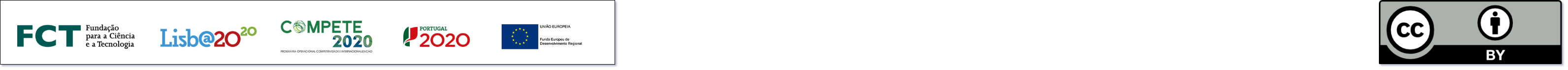udocker - be anywhere
Part 4 - Hands On: submission to SLURM clusters
https://github.com/indigo-dc/udocker
Mario David david@lip.pt, Jorge Gomes jorge@lip.pt

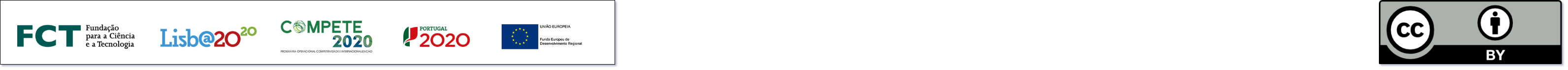
Before the beginning (slide deck 2)
Access the ACNCA (former INCD) advanced computing facility at Lisbon using ssh:
ssh -l <username> cirrus.a.acnca.pt
module load python
- The end user can download and execute
udockerwithout system administrator intervention. - Install from a released version: https://github.com/indigo-dc/udocker/releases:
wget https://github.com/indigo-dc/udocker/releases/download/1.3.17/udocker-1.3.17.tar.gz
tar zxvf udocker-1.3.17.tar.gz
export PATH=$HOME/udocker-1.3.17/udocker:$PATH
In the beginning - I
Make a directory for the tutorial and set the environment variable of udocker to that dir:
mkdir udocker-tutorial
cd udocker-tutorial
export UDOCKER_DIR=$HOME/udocker-tutorial/.udocker
udocker version
Check that the UDOCKER_DIR=$HOME/udocker-tutorial/.udocker was created
echo $UDOCKER_DIR
ls -al $UDOCKER_DIR
In the beginning - II
I assume that the compute/worker nodes mount your $HOME directory or, you can do this in some directory mounted in the compute/worker nodes.
Git pull the repository to get the necessary input files, for the tensorflow/keras application:
git clone https://github.com/LIP-Computing/tutorials.git
In particular, you will need the files and scripts in tutorials/udocker-files/
cp -r tutorials/udocker-files .
Pull a nice image
udocker pull tensorflow/tensorflow:2.20.0-gpu
First we create and prepare the container, later we run the actual job, the creation of the container may take some time (a few minutes), thus we do it once initially. And we can use some fast/low resource queue.
Modify the script udocker-files/prep-keras.sh to suit your slurm options and partition settings:
Submit job to create the container
In general just submit this script to slurm, we assume using GPU partition:
cd udocker-files; chmod 755 prep-keras.sh # if needed
sbatch prep-keras.sh
Check job status with squeue
Creates the container and setup exec mode
Creating a container:
udocker create --name=tf_gpu tensorflow/tensorflow:2.20.0-gpu
Set the nvidia mode:
udocker setup --nvidia --force tf_gpu
Check the output of the slurm job cat slurm-NNNN.out
Run the container
Check the script udocker-files/run-keras.sh and modify the slurm options and partition as you see fit:
sbatch run-keras.sh
The script executes:
udocker run -v $TUT_DIR/udocker-files/tensorflow:/home/user -w /home/user tf_gpu python3 keras_2_small.py
Job output of tensoflow run
And, if all goes well you should see in the keras-xxx.out something like this:
###############################
Downloading data from https://storage.googleapis.com/tensorflow/tf-keras-datasets/mnist.npz
11490434/11490434 [==============================] - 1s 0us/step
Epoch 1/5
1875/1875 [==============================] - 6s 2ms/step - loss: 0.2912 - accuracy: 0.9153
Epoch 2/5
1875/1875 [==============================] - 3s 2ms/step - loss: 0.1427 - accuracy: 0.9574
Epoch 3/5
1875/1875 [==============================] - 3s 2ms/step - loss: 0.1063 - accuracy: 0.9678
Epoch 4/5
1875/1875 [==============================] - 3s 2ms/step - loss: 0.0890 - accuracy: 0.9721
Epoch 5/5
1875/1875 [==============================] - 3s 2ms/step - loss: 0.0762 - accuracy: 0.9765
313/313 - 1s - loss: 0.0769 - accuracy: 0.9771 - 594ms/epoch - 2ms/step
And now Gromacs
- I have a tarball that I built with docker from a Dockerfile in part 3 of this tutorial:
gromacs-gpu.tar. It was built from a base docker image nvidia/cuda12.6 and compiled to support GPUs. - It was saved with:
docker save -o gromacs-gpu.tar gromacs-gpu-2025.4
- Now we will load the tarball with
udocker:udocker load -i gromacs-gpu.tar gromacs-gpu-2025.4
Gromacs image in udocker
udocker images
REPOSITORY
gromacs-gpu-2025.4:latest .
tensorflow/tensorflow:2.20.0-gpu .
Check in the filesystem:
ls -al $HOME/udocker-tutorial/.udocker/repos
total 16
drwxr-x---+ 4 david csys 4096 jan 20 17:38 .
drwxr-x---+ 8 david csys 4096 jan 20 16:54 ..
drwxr-x---+ 3 david csys 4096 jan 20 17:38 gromacs-gpu-2025.4
drwxr-x---+ 3 david csys 4096 jan 20 17:04 tensorflow
Submit job to create container
cd udocker-files; chmod 755 prep-gromacs-gpu.sh # if needed
sbatch prep-gromacs-gpu.sh
Submit Gromacs job
Prepare input dir and file
mkdir -p $HOME/udocker-tutorial/gromacs/input $HOME/udocker-tutorial/gromacs/output
cd $HOME/udocker-tutorial/gromacs/input/
wget --no-check-certificate https://download.a.acnca.pt/webdav/gromacs-input/md.tpr
sbatch run-gromacs-gpu.sh
Job output of Gromacs run
The Gromacs output files can be found in $HOME/udocker-tutorial/gromacs/output, and the slurm job
output in $HOME/udocker-tutorial/udocker-files/gromacs-*.out/err
End of Hands On part III